

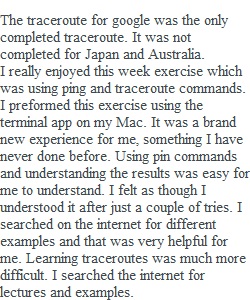
Q Your initial interactive assignment post is due on Day 3 (Thursday) and you have until Day 7 (Monday) to respond to your classmates. Your grade will reflect both the quality of your initial post and the depth of your responses. Traveling Through a Network Prior to beginning work on this assignment, read Chapter 3: The Internet and Web in Computing Technology for All. Review all of the Participation and Challenge Activities found in Chapter 3. You will also want to review the Guide to Ping and Traceroute Commands Download Guide to Ping and Traceroute Commands. Students: Be sure to download and save a PDF version of your textbook for future reference. It will be used in later courses within your program, including the final, capstone course. Zybooks limits online access to your course textbooks for a 12-month period. (Zybooks Download Instructions Download Zybooks Download Instructions) You will be including revised content from this interactive assignment as Post 4 of your Information Technology Blog Final Project. You may wish to review the instructions included for the Information Technology Blog in Week 5 prior to completing work on this interactive assignment to see how it fits into your overall final project. In this interactive assignment, you will use ping and traceroute commands as tools for exploring how packets of information travel through networks. Ping Activity Follow the steps in the Guide to Ping and Traceroute Commands Download Guide to Ping and Traceroute Commandsto ping Google.com. Take a screenshot and document the results, including the number of packets sent, received, or lost and the range of response speeds. Ping at least two other websites, choosing sites hosted in a different regions of the world (for example, websites ending with .au or .cn or .jp would be hosted in Australia, China, or Japan, respectively). Take a screenshot and document the ping results for each website. Traceroute Activity Follow the steps in the Guide to Ping and Traceroute Commands Download Guide to Ping and Traceroute Commandsto run a traceroute to Google.com. Take a screenshot and document the results, including how many routers it passes through, how long it takes to hop from router to router, and if it fails before reaching its destination. Run a traceroute to the same two websites you used in the ping activity. Take a screenshot and document the traceroute results for each website. Traveling Through a Network Reflection Essay Reflecting on your experience using the ping and traceroute commands, describe how packets travel through the network. Compare the ping and traceroute results from the different websites and explain how the paths to the different destinations differ. Make a conclusion about the relationship between the roundtrip time and geographical location. Explain how the ping and traceroute commands can be used to troubleshoot Internet connection problems. Give at least two possible reasons why a ping request or traceroute command might time out or return with an error response. Your reflection essay should be a minimum of 300 words in length. Guided Response: Review several of your classmates’ posts, and respond to at least two of your peers by end of Day 7. In each response, you will compare your own traceroute and ping results with those of your peer. Explain why you might have received different results than your peer, even when running a traceroute or pinging the same website. Evaluate your peer’s network architecture reflection essay and provide at least one suggestion about how they could improve the essay before they post it to their Information Technology Blog in Week Four. You are encouraged to post your required replies earlier in the week to promote more meaningful and interactive discourse in this discussion.
View Related Questions